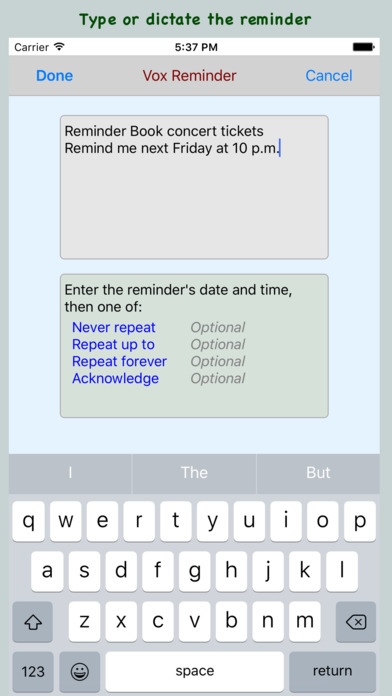Aid-Mem 2.1
Continue to app
Free Version
Publisher Description
With Aid-Mem, you no longer need to worry about forgetting important events and tasks. It answers the key questions: will I remember, did I remember and where was I? Aid-Mem reminds you of tasks and events and also keeps track of where and when the reminder was issued and whether it was acknowledged. How could Aid-Mem be used? 1. Reminders activating other reminders - send a reminder email if an important task/event has been missed. 2. Put your device on a charging stand and have Aid-Mem announce (speak) your important events for the day. 3. Email your friends automatically when you arrive at a location. 4. Reminder and location history for your diary. 5. Wake-up alarm using an acknowledgement with a periodic warning (snooze) and timeout. Here are some of the key features: DICTATING NEW REMINDERS The VoxRem screen allows reminders to be dictated. Prompts and keywords are automatically provided as the dictation proceeds. Spoken feedback is provided after the reminder is saved. AGENDA The agenda shows future and past reminders and/or locations for the next and previous week. CALENDAR The monthly calendar allows selection of past, future and present agenda days. MAP The searchable map allows the addition and removal of locations that may be linked to reminders. Locations have an entering or leaving trigger as well as circular region whose diameter may be changed (geofencing). REMINDERS Reminders may be repeated and/or acknowledged. They may belong to another reminder and may be linked to one or several locations. When the reminder becomes due, it may be spoken, displayed using an alert/notification or emailed. If specified, a warning alert/notification may be issued up to an hour before the reminder is due. HISTORY The logs screens show recent history for all reminders or history for a selected reminder. The history details when the reminder was issued, acknowledged, not acknowledged or missed. HELP There are general help pages and help pages per screen (accessed by tapping the screen s title). iCloud There is an option to backup the Aid-Mem data in the iCloud. This also allows Aid-Mem data to be synced across your devices. EMAIL Aid-Mem can send automatic emails once a reminder is issued. To use the automatic email option, you will need an SMTP email server account. Continued use of GPS running in the background can dramatically decrease battery life. Aid-Mem is advertisement free and device-based, keeping your data private. Visit our web-site www.fav-sw.com where you will find a getting started guide and other tutorials. N.B. Please read the help pages before posting a review.
Requires iOS 9.3 or later. Compatible with iPhone 5s, iPhone 6, iPhone 6 Plus, iPhone 6s, iPhone 6s Plus, iPhone SE, iPhone 7, iPhone 7 Plus, iPad Air, iPad Air Wi-Fi + Cellular, iPad mini 2, iPad mini 2 Wi-Fi + Cellular, iPad Air 2, iPad Air 2 Wi-Fi + Cellular, iPad mini 3, iPad mini 3 Wi-Fi + Cellular, iPad mini 4, iPad mini 4 Wi-Fi + Cellular, 12.9-inch iPad Pro, 12.9-inch iPad Pro Wi-Fi + Cellular, 9.7-inch iPad Pro, 9.7-inch iPad Pro Wi-Fi + Cellular, and iPod touch (6th generation).
About Aid-Mem
Aid-Mem is a free app for iOS published in the Office Suites & Tools list of apps, part of Business.
The company that develops Aid-Mem is FAV Software Limited. The latest version released by its developer is 2.1.
To install Aid-Mem on your iOS device, just click the green Continue To App button above to start the installation process. The app is listed on our website since 2014-09-14 and was downloaded 2 times. We have already checked if the download link is safe, however for your own protection we recommend that you scan the downloaded app with your antivirus. Your antivirus may detect the Aid-Mem as malware if the download link is broken.
How to install Aid-Mem on your iOS device:
- Click on the Continue To App button on our website. This will redirect you to the App Store.
- Once the Aid-Mem is shown in the iTunes listing of your iOS device, you can start its download and installation. Tap on the GET button to the right of the app to start downloading it.
- If you are not logged-in the iOS appstore app, you'll be prompted for your your Apple ID and/or password.
- After Aid-Mem is downloaded, you'll see an INSTALL button to the right. Tap on it to start the actual installation of the iOS app.
- Once installation is finished you can tap on the OPEN button to start it. Its icon will also be added to your device home screen.